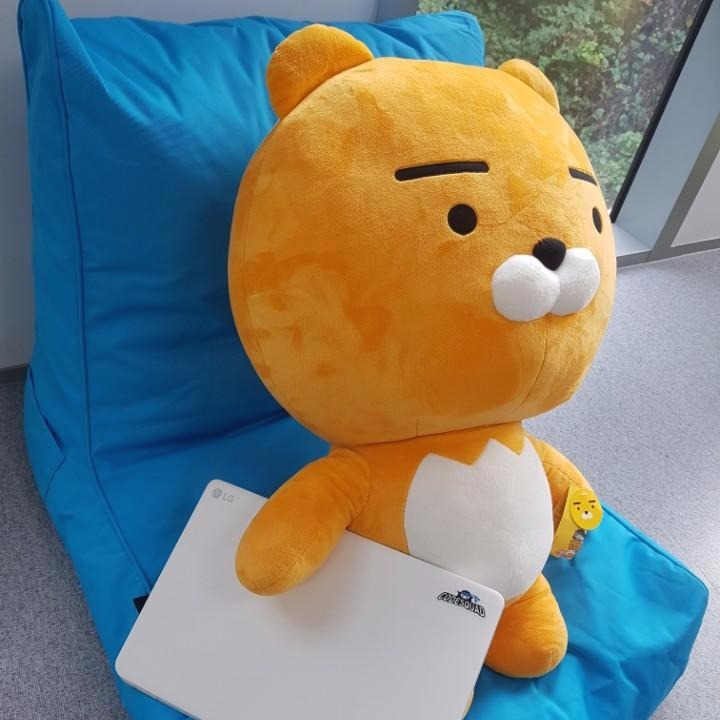티스토리 뷰
개발 환경 : atom + github (+ git desktop)
atom 사용기 : 자동 완성 단축키
[tab]
! + [tab]
li*3 + [tab]
사용 패키지
1. minimap
2. pigments
3. color-picker
4. prettier-atom
5. emmet
6. gitplus
7. autoclose-html
theme 적용 (glacier dark) - prettier-atom 세팅 (format on save)
HTML
semantic 태그 : 의미가 있는 태그
non-semantic (<div>, <span>) : 텍스트를 위한 컨테이너
id : 고유 / class : 중복되도 됨
1 2 3 4 5 6 7 8 9 10 11 12 13 14 | /// 템플릿 <!DOCTYPE html> <html lang="en"> <head> <meta charset="UTF-8"> <meta name="viewport" content="width=device-width, initial-scale=1.0"> <meta http-equiv="X-UA-Compatible" content="ie=edge"> <title>Title</title> <style></style> </head> <body> <div></div> </body> </html> | cs |
CSS | css-syntax, css-html 연결, 박스모델(마진, 패딩)
box에는 4개의 요소가 있다. contents, border, padding, margin
1 2 3 4 5 6 7 8 9 | selector (id, class, tag name) { property-name: value; } id : #ID class : .class tag name : h1 h1 .class { property-name: value; } | cs |
CSS | display(block inline-block inline)
inline은 box가 아니다. text만 존재한다 따라서 높이, 폭도 존재하지 않는다.(box들이 서로 옆에 붙는 것) block은 어떤 element도 존재할 수 없다.(박스들이 밑에 붙는 것)
CSS | 포지션(static, fixed, relative, absolute)
static은 디폴트, fixed는 고정(어디든 오버랩해서 계속 해당 위치에 고정)
포지션 absolute는 포지션 relative에 상대적으로 포지션을 잡는 것.
relative 포지션이 없을 경우, absolute는 문서의 body에 맞춰서 포지션을 잡음
CSS | flexbox (연습하기)
justify-content : 수평으로 적용
align-item : 수직으로 적용
flex-direction : column / row
(-> justify-content는 수직이되고, align-item은 수평이 된다)
flex는 부모박스에만 적용하기
부모박스가 아래 딸려있는 칠드런 박스를 움직이는 것..(플렉스박스이기 때문)
부모 컨테이너(father)를 플렉스로 선언하면, 그 안에 종속된 칠드런 박스들을 움직일 수 있다. 그렇기 때문에 각각 박스에 일일히 명령할 필요가 없다. 그리고 플렉스박스는 그 안의 element도 움직일 수 있다.
CSS | 가상셀렉터(type, nth child)
class 말고 가상 셀렉터
가상셀렉터는 셀렉터인데 element가 아닌 것을 뜻한다.
1 2 3 4 5 6 7 | ## 기존 class 사용시 코드 <style> .submit{ background-color: red; } </style> <input type="submit" class="submit"> | cs |
1 2 3 4 5 6 7 8 9 10 11 12 13 | ## 가상 셀렉터 사용 <style> input[type="submit"]{ background-color: red; } input[required="required"]{ background-color: red; } </style> <input type="submit"> <input type="password" required="required"> <input type="submit" required="required"> | cs |
CSS 설정시 직계까지만 적용됨 (직계의 직계는 안됨)
1 2 3 4 5 6 7 8 | <script> input + .box{ border:1px solid yellow; } // 형제 input > .box{ border:1px solid yellow; } // 직계 </script> | cs |
element states(hover, active, focus, visited)
Advanced CSS | tranisitions - 이동 / 변경
1 2 3 4 5 6 7 8 9 10 11 12 13 14 15 16 | <style> .box{ background-color: green; color:white; transition:all .5s ease-in-out; } .box:hover{ background-color: red; color:blue; } </style> </head> <body> <span class="box"> Text </span> | cs |
Advanced CSS | transformations - html 문서의 elements들을 변경, 모습이 변하는 효과를 뜻함 (관련 문서)
1 2 3 4 5 6 7 8 9 10 11 | <style> .box{ width: 100px; height: 100px; background: red; transition: transform .5s ease-in-out; } .box:hover{ transform: rotate(1turn) scale(.5, .5); } </style> | cs |
Advanced CSS | animations
1 2 3 4 5 6 7 8 9 10 11 12 13 14 15 16 17 18 19 20 21 22 23 24 25 26 27 28 29 | <style> .box{ width: 100px; height: 100px; background: red; animation: 1.5s scaleAndRotateSquare infinite ease-in-out; } /*@keyframes scaleAndRotateSquare { from{ } to{ } }*/ @keyframes scaleAndRotateSquare { 0%{ transform:none; } 50%{ transform: rotate(1turn) scale(.5, .5); color:white; } 100%{ transform: none; color:blue; } } </style> | cs |
Advanced CSS | media query (관련 문서)
1 2 3 4 5 6 7 8 9 10 | <style> body{ background-color: green; } @media screen and (min-width:320px) and (max-width:640px){ body{ background-color: blue; } } </style> | cs |
https://en.bem.info/methodology/key-concepts/
https://en.bem.info/methodology/quick-start/
'Programming > .common' 카테고리의 다른 글
| 왜 스파크인가? (0) | 2018.12.09 |
|---|---|
| git flow (0) | 2018.06.17 |
| Java Logging with Eclipse (0) | 2017.11.10 |
| RESTful API란 ? (11) | 2017.11.08 |
| '객체 지향과 디자인 패턴' 후기 (0) | 2017.10.02 |